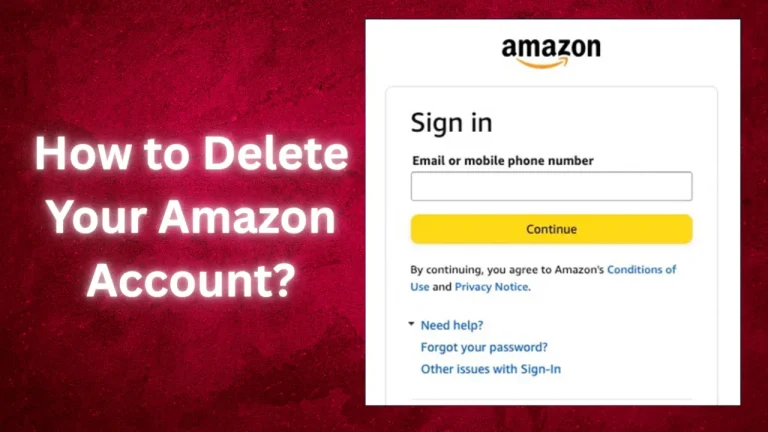How to Activate Crunchyroll App on Your TV [Easy Steps 2025]
Ready to make your TV an anime paradise? Crunchyroll offers anime, epic fights, and inspirational stories within a click. Whether you like Japanese animation, Crunchyroll on your TV makes it immersive. Learn how to activate Crunchyroll App on your TV and access a vast anime library. We will show you how to stream your favorite anime and movies on any smart TV to optimize your viewing experience.
How to Activate Crunchyroll App on Your TV
Install the Crunchyroll app on your TV to watch your favorite anime on a bigger screen. To activate Crunchyroll on your TV, follow the below steps. First, we have to know what we need for this process.
Requirements to Activate Crunchyroll
Crunchyroll requires a few credentials to access its captivating anime and manga. It’s not enough to have the app—you need a good setup for watching. I’ll explain these requirements in simpler terms.
Basic Necessities:
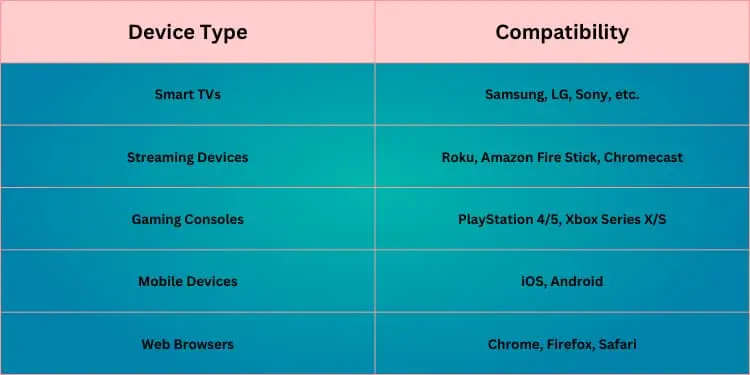
- Compatible Device: First, check if your device supports the Crunchyroll app. This includes several smart TVs, streaming devices, and gaming consoles.
- Internet Connectivity: A reliable internet connection is essential. Whether Wi-Fi or Ethernet, a smoother internet connection improves streaming.
- Crunchyroll Account: You must have an active Crunchyroll account. Still need to sign up? It’s simple. Different subscription plans are available depending on your needs.
Subscription Plans:
Understanding Crunchyroll’s membership plans is essential since they limit how many devices and content you may use.
- Free Plan: Offers basic features but includes advertisements and limited content access.
- Fan ($7.99/month): Includes ad-free viewing, Crunchyroll’s digital manga collection, and Japanese simulcasts. One device can stream at a time.
- Mega Fan ($9.99/month): All Fan plan benefits plus simultaneous download and streaming on up to 4 devices.
- Ultimate Fan ($14.99/month): Designed for avid anime fans. It has all the advantages of the previous plans, plus exclusive Crunchyroll discounts and multi-device streaming.
How to Sign Up for a User Account on Crunchyroll
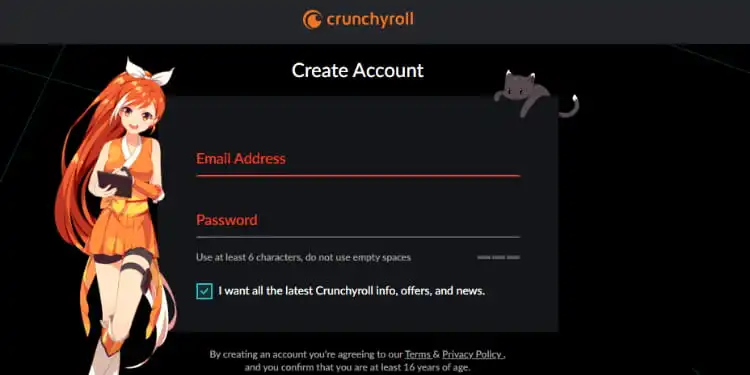
You can quickly establish an account using the below steps.
Signing Up on a Computer:
- Start your favorite browser.
- Go to Crunchyroll.com.
- Find the Profile icon on the homepage’s top right.
- Click and choose ‘Create Account’.
- Enter your email.
- Choose a strong password.
- Fill out further fields.
- Complete account setup by following any remaining on-screen instructions.
Creating an Account on a Smartphone:
- Visit the iOS or Android App or Play Store.
- Find and download ‘Crunchyroll.’
- Open Crunchyroll by tapping its icon.
- Select ‘Create Account’.
- Put your email and password in.
- Proceed with any other actions that the app may request.
How to Activate Crunchyroll on Smart TVs
Activating Crunchyroll on your Smart TV is a thrilling way to watch plenty of anime in your living room. Several smart TV platforms, including Android, have a similar and easy method. Follow this detailed method to get Crunchyroll on your Smart TV.
Activating Crunchyroll on Android TV:
- Go to the Android TV home screen.
- Find the Crunchyroll app by searching.
- Choose Crunchyroll from the search results.
- Download and install the app on your TV by clicking ‘Install.’
- Launch Crunchyroll after installation.
- Click ‘Login’ on the app’s home screen.
- You can log in with your email or activation code.
- Tap ‘Log In With Email’.
- Use your Crunchyroll email and password.
- Use ‘Login with a Code.’
- Your TV will show a 6-digit alphanumeric code.
- Visit Crunchyroll on a laptop or mobile device and log in.
- Visit ‘My Account’>’Activate Device’.
- Enter your TV’s 6-digit code.
- Click ‘Activate’.
- Your TV will display a confirmation message after activation.
How to Get Crunchyroll on Samsung Smart TV?
Crunchyroll on your Samsung TV via Chromecast and Apple AirPlay is ideal if you prefer streaming from your phone or computer. These two common techniques let you watch Crunchyroll on your Samsung TV.
Using Chromecast:

- Connect your Chromecast device to your Samsung TV and plug in the power adapter.
- Ensure your Chromecast and casting device (phone or computer) are on the same Wi-Fi network.
- Launch Crunchyroll on your phone.
- Visit Crunchyroll on Google Chrome if you’re on a computer.
- A rectangle with the Wi-Fi symbol in the corner is the “Cast” button.
- Start a show or movie on the app if you can’t see it.
- Android devices: Tap the tablet-shaped output switcher at the top-right of the media controls on the lock screen.
- For computers: In Chrome, click the three dots (⋮) and select ‘Save and share,’ then ‘Cast…’.
- Select Samsung TV from the casting devices.
- TV should start playing Crunchyroll instantly.
Using Apple AirPlay:
- Connect your iPhone, iPad, Mac, or Apple TV to the same Wi-Fi network as your Samsung Smart TV.
- Launch and update the Crunchyroll app.
- Start up a video in the app.
- The icon for AirPlay is a rectangle with a triangle at the bottom. Tap the icon to activate AirPlay.
- Your Samsung TV is under the ‘Speakers & TVs’ section of the list of available devices.
- You can mirror the screen of your Apple device onto your TV by selecting it.
FAQs
Which smart TVs have Crunchyroll?
Many smart TVs, including Samsung, LG, Sony, Android, and Apple TV models, have Crunchyroll.
Why can’t I connect Crunchyroll to my TV?
An outdated app, incompatible TV model, or network issues may cause connectivity issues. Update your TV’s software and Crunchyroll.
Do you have to pay for Crunchyroll on TV?
Premium Crunchyroll TV paid subscriptions offer more features and content than free (ad-supported) options.
Conclusion
It’s easy to activate Crunchyroll on your TV to watch anime. Crunchyroll connects with smart TVs, game consoles, and Chromecast. For anime fans, the correct membership plan allows ad-free viewing and simulcast shows. Start your anime journey on the big screen today by following these instructions!