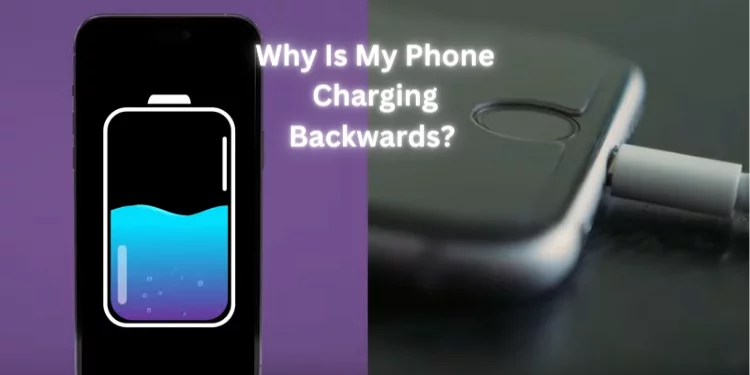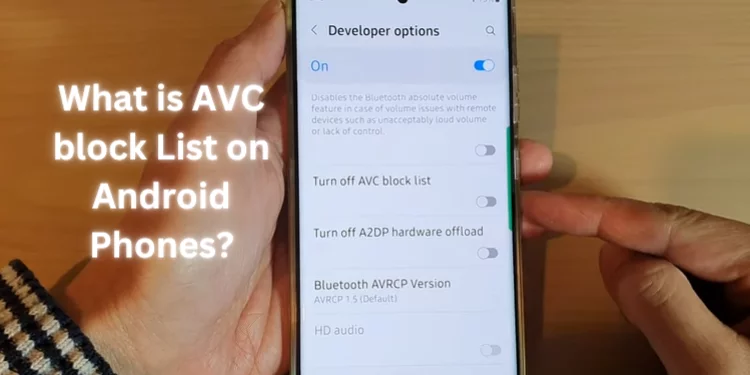What Happens If I Accidentally Opened a Spam Email on My Phone? [2025]
Accidentally opening a spam email on your phone can lead to malware or phishing. Be cautious when viewing emails. Discover what to do if I accidentally opened a spam email on my phone or a phishing email. Learn crucial digital security and aftermath tips.
What Is a Phishing Email?
In order to steal sensitive information or account access, the phishing email impersonates an actual entity. What if this email were opened alternatively on an accidental instance on the Android device or client? Accidental opening of phishing emails can lead to identity theft. They can also lead to infesting the user’s computer with malware and data breach.
By clicking links or downloading attachments in such emails, these risks can escalate even further. These allow the attacker to access your private data, including credit card information and accounts. Therefore, do not engage in phishing activities. Avoid clicking on strange links and refrain from opening attachments from unknown sources.
What Happens If I Accidentally Opened a Spam Email on My Phone?

Accidentally opening spam emails on your Android phone could lead to identity theft. It could also spread malware to other devices by opening an attachment or link. Spam emails may look harmless. But they contain trojan horses that steal personal data or access your device.
Dreaded Phishing Link
Hackers use phishing. These criminals send emails to lure recipients. They want the recipients to share personal information or download malware. Clicking on a phishing link in a spam email could cause digital harm.
Unleashing Malicious Software: Spyware, Ransomware, and Viruses
You invite cybercriminals when you click on phishing links or open suspicious attachments. Malicious software, like spyware, ransomware, and viruses, can sneak into your system. They cause havoc. These sneaky Apps can damage your device’s security, steal data, and make it unusable.
Data Breaches and Stolen Information
Your smartphone has lots of personal data. This data includes email addresses and contact lists. An opened spam email could lead to a cyber assault that exploits this data. Cybercriminals can access your accounts, steal usernames and passwords, and steal identities.
Taking Proactive Measures
Cybersecurity is always better prevented than treated. Protect your inbox from hazardous emails with powerful protection software and spam filters. Avoid clicking on questionable links or downloading attachments from unknown senders in emails. Stay watchful and aggressive to defend against cyberattacks.
What to Do If I Open a Phishing Email?

After learning the consequences of opening a scam email on your phone, let’s discuss how to handle phishing attacks.
1. Stay Calm and Act Quickly
Panic won’t help. Relax and examine the issue. Quick action is needed, so get started.
2. Disconnect from the Internet
Disconnect your device from the internet now. This will stop thieves from getting your data.
3. Scan Your Device for Malware
Scan your device with trusted antivirus software to find and remove any malware.
4. Change Your Passwords
Change the passwords for all your online accounts. This will stop fraudsters from getting crucial info from phishing.
5. Report the Incident
Report the phishing email to your service provider. This will prevent further attacks. You can also report it to the authorities.
6. Educate Yourself and Others
Learn about common phishing strategies. Then, share what you learn with friends, family, and coworkers. Awareness is critical to fighting cyberattacks.
Opening a spam email on your phone can expose your personal information. It can also lead to cybercrime. You may avoid phishing assaults by being alert, staying informed, and acting quickly. Stay vigilant and secure your digital world.
FAQs
Can my phone be hacked if I open a spam email?
Directly hacking your phone involves more than opening a scam email. Some spam emails may have harmful links or attachments. These can exploit device bugs or trick you into exposing information. Be wary of questionable emails and their contents.
How serious are spam emails?
Spam emails range in severity. Some are annoying ads or promotions. Others try to get your data, download malware, or commit fraud. We advocate ignoring spam emails to protect your privacy and security.
Is it OK to read a spam email?
Spam emails are generally safe to read. But avoid clicking on links, attachments, or demands for personal information. However, spam emails may fool or manipulate receivers, so be wary.
Do spammers know if you delete their email?
You rarely notify spammers when you remove their emails. However, they may use tracking pixels or other methods. These track email opens and interactions. Deleted emails without openings may inhibit engagement tracking. Still, use a reliable email provider. It should have solid spam filters. This is to avoid such emails.
Conclusion
Use antivirus software. Also, avoid opening links and downloading suspicious attachments. This stops malware from spreading. Scan your computer. Put your gadget in airplane mode. This will prevent theft and illegal access to your accounts and social media.
Avoid emails from scammers. They have links or software that can harm you. Never share personal info, like credit card numbers or passcodes, by email or SMS.