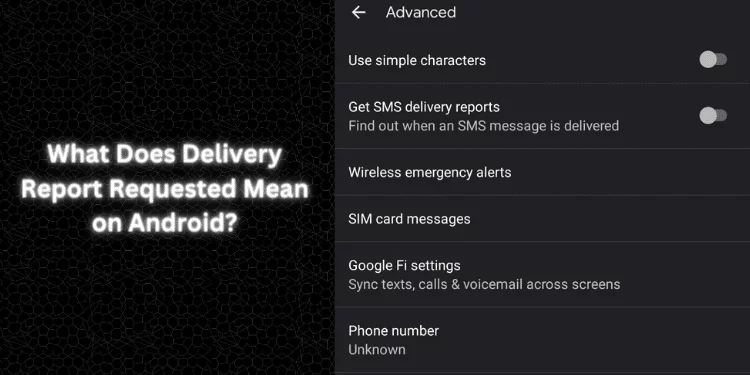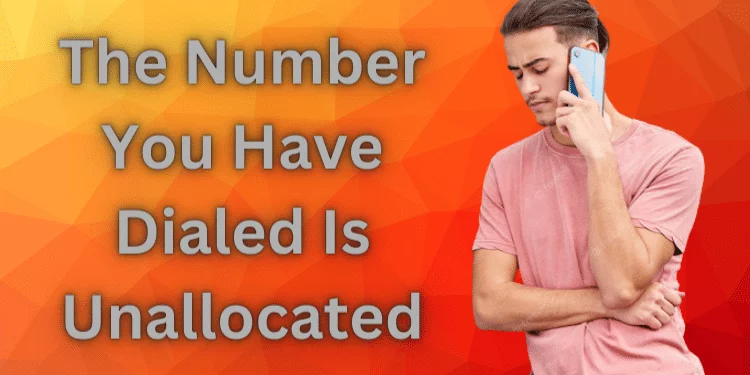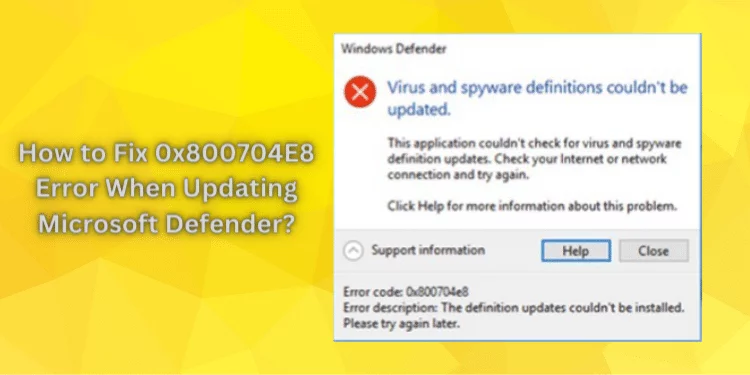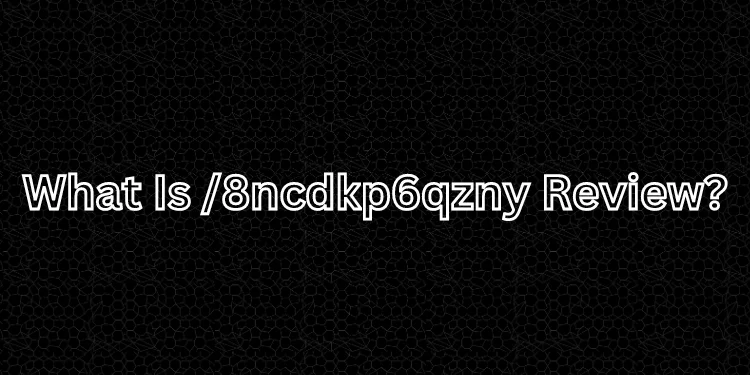Display Over Other Apps Feature Not Available Android- 2025
The well-known mobile operating system is known as Google created Android. It provides various options to personalize their gadgets and enhance their experience. “Display Over Other Apps,” one of these capabilities, allows you to display an app’s content over those of other apps or the home screen. Some Android users complained that the display over other Apps feature not available on their Android.
We’ll cover why the Display Over Other Apps function might not be available on your Android smartphone in this article, along with solutions.
What Is The Display Over Other Apps feature?
A feature called “draw over other apps,” sometimes known as “display over other apps,” enables an app to display its content over the home screen or other programs. Apps like Facebook Messenger, WhatsApp, or Skype that demand constant access can benefit from this capability.
For instance, you can receive chat notifications while using another app or viewing a video by selecting Display Over Other Apps.
Why Is The Display Over Other Apps Feature Not Available?
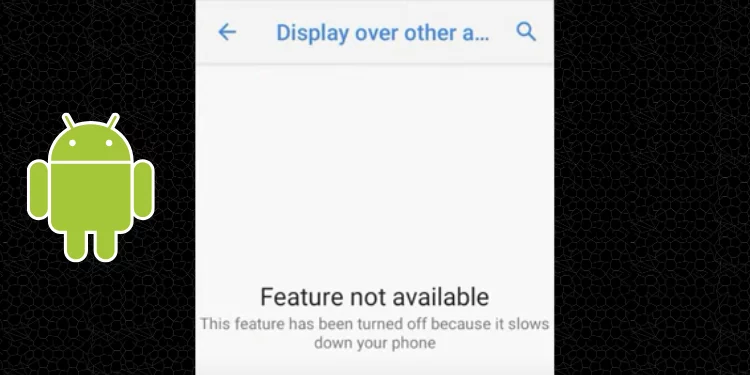
The Display Over Other Apps option is accessible; however, it might not be on all of them. Here are a few potential explanations:
Older Android version
Display Over Other Apps was introduced in Android 6.0 Marshmallow. Therefore, older devices may not have it.
Check your Android version via Settings > About phone > Android version.
Disabled By Default
The Display Over Other Apps option is disabled by default on some Android devices. You must select Display over other apps under Special App access under Settings > Apps & notifications > Advanced to make it active.
Manufacturer Customization
Specific Android device manufacturers change or delete specific aspects from the operating system. The Display Over Other Apps feature might be turned off or hidden on some devices.
App Compatibility
Not all applications are compatible with the Display Over Other Applications functionality.
How To Check If The Display/Draw Over Other Apps Feature Is Available On Your Android Device?
Follow the steps mentioned below to check:
- Select Settings on your Android phone or tablet.
- Scroll down and tap on Apps & Notifications.
- Click Advanced.
- Click Special App access.
- Tap on Display over other apps.
The Display Over Other Apps function is accessible on your device if you see a list of apps that can draw over others. The functionality is either deactivated or not accessible on your device if you can’t see this choice or the list of apps.
How To Turn On Display Over Other Apps Feature On Your Android Device?
If the Display Over Other Apps option is present on your Android device but is currently deactivated, you can activate it as follows:
Step 1: Select Settings on Android.
Step 2: Scroll down and tap on Apps & Notifications.
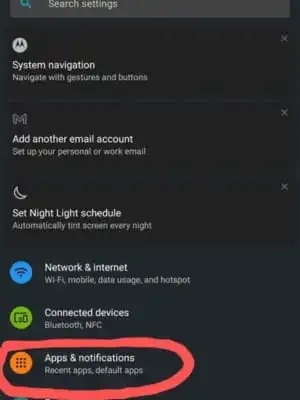
Step 3: Click Advanced.
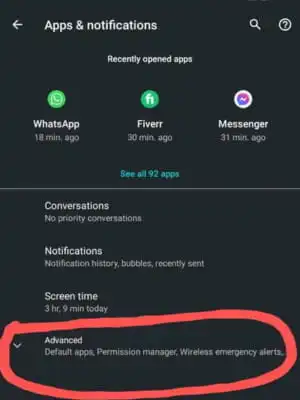
Step 4: Click Special App access.
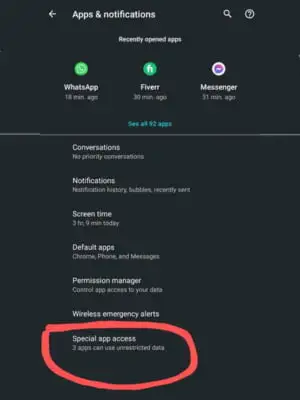
Step 5: Select Display over other Apps.

Step 6: Click on the App which you want to make the feature available.
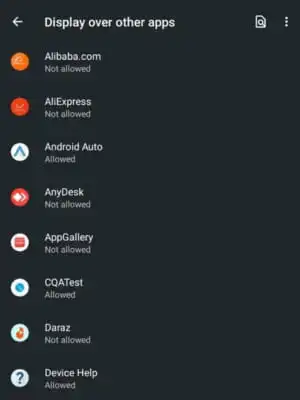
Step 7: Turn on the dial next to “Allow display over other Apps.”
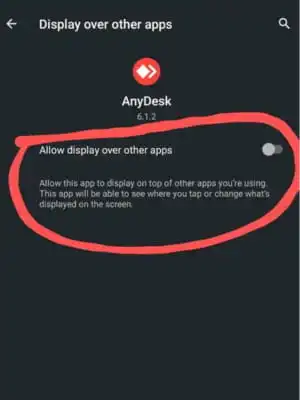
How To Use The Display Over Other Apps Feature On Your Android Device?
Follow the instructions written below to use the App:
- Open the App for which you want to enable Display Over Other Apps.
- Select the options or settings menu for the App.
- Select “Draw over other apps” on the menu or “Display over other apps.”
- Switch the option on by doing so.
- App content should be displayed above other apps or on the home screen.
Not all apps have the same settings or options. Program-specific procedures may differ significantly. Using the Display Over Other programs feature may cause troubles with other apps or the operating system for specific programs.
Additional Information Regarding Android’s Display Over Other Apps
Security Issues
The Display Over Other Apps feature lets apps display their content on other apps or the home screen without user knowledge, which may compromise security. Android developers and users must follow strict regulations to prevent apps from misusing their functionality.
For instance, apps must ask permission to use the functionality, which users can cancel anytime.
Compatibility Issues
Some apps, especially those that employ intricate graphics or animations, may not function properly when enabled by the Display Over Other Apps feature. When using this feature, some programs might also cause issues with the operating system or other apps.
If you experience any problems, consider turning off the functionality in the troublesome App or contact the developer for assistance.
Use Cases
Apps that need frequent access, including chat, music, and note-taking, benefit the most from the Display Over Other Apps feature. To keep your music player controls accessible while using another app or to take notes while viewing a movie, for instance, use this function.
However, you should exercise caution when using this feature and avoid apps that don’t require ongoing access or could be annoying.
Alternatives
Some other apps and solutions can offer similar functionality if the Display Over Other Apps feature is unavailable or not functioning correctly on your Android smartphone.
For instance, some messaging apps offer a “chat head” function that overlays other programs with notifications and chat bubbles. Android widgets and shortcuts can rapidly access your favorite apps and features.
FAQs
Q: Why can I not use my device’s Display Over Other Apps option?
A: Software or hardware restrictions on your device prevent the feature from working.
Q: Can I still use other apps while using an app that does not support Display Over Other Apps?
A: You can use other apps alongside the App that doesn’t support this feature; hence the answer is yes. You can not be able to see both apps at once.
Q: Is there an alternative solution to Display Over Other Apps?
A: You can use picture-in-picture mode, split-screen mode, and third-party programs with similar features.
Q: How can I check if my device supports Display Over Other Apps?
A: Go to the “Apps” section of your device’s settings, choose “Apps,” and seek an option labeled “Draw over other apps” or “Display over other apps.” If this option isn’t available, your device doesn’t support it.
Q: How to turn on Display Over Other Apps in Android 10 Go?
A: Go to your device settings on your mobile, pick “Apps & notifications,” choose the App you want to enable the function for, then click “Advanced” and turn on the “Display over other apps” switch. After doing this, Display Over Other Apps will be enabled on your Android 10 Go device.
Conclusion
Display Over Other Apps lets Android Apps display their content on other apps or the home screen. Check first because not all Android smartphones have this function.
Check your Android version, app compatibility, and device settings if you’re having difficulties locating or utilizing the Display Over Other Apps function. This article explains how to enable and use this feature on Android.