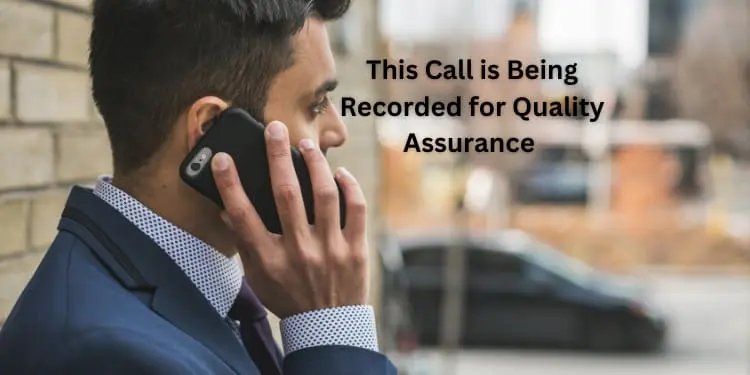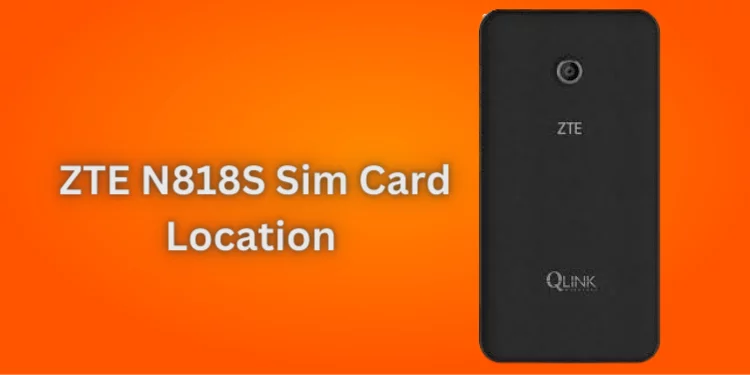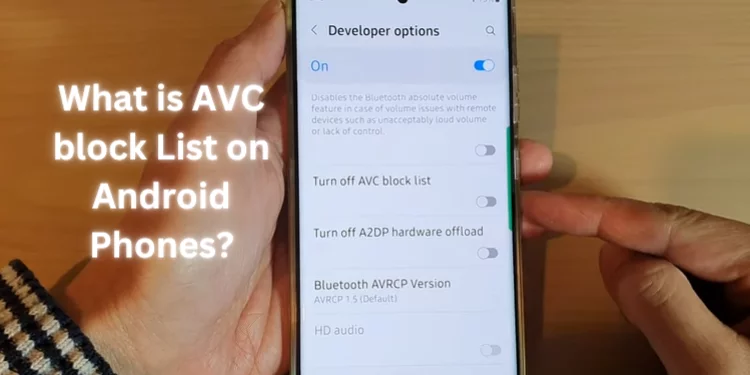Purple Spot on iPhone Screen [Fixed with Easy Steps 2025]
When you’re really into a thrilling movie or just casually scrolling through your favorite apps, suddenly, that annoying purple blotch appears out of nowhere? It ruins the excitement. Discover the mysteries behind the “purple spot on iPhone screen” coming and how we fix it through troubleshooting steps and give you some tips to prevent any damage and keep your screen looking brand new.
Why is there a Purple Dot on iPhone Screen?

Before discussing how to fix it, let’s figure out why your iPhone’s screen has a strange purple spot. Many factors can cause this, but one of the main ones is “screen burn-in.”
Screen Burn-In
One of the primary causes of the purple spot’s undesirable presence is screen burn-in. This phenomenon occurs when static images or elements are displayed for lengthy periods. In the case of iPhones with OLED displays, the unequal use of pixels can result in pixel degradation and eventual discoloration.
Pixel Distortion
Pixel warping can happen if you put pressure on or damage the screen of your iPhone. If you drop a pebble into a still pond, the effect is like sending waves across the water’s surface. In this case, the twisted pixels cause a ripple effect of color change, a purple spot. This distortion breaks up the screen’s display, making it look strange.
Hardware Malfunction
A purple spot can sometimes be caused by a problem with your iPhone’s hardware. Pixel problems can be caused by a broken graphics processor or a faulty connection in the display assembly. These problems can appear as spots with different colors, with purple being popular because of how the screen is made.
Moisture and Liquid Damage
Moisture or liquid can damage the internal parts of your iPhone, including the screen. When the fluid gets between the layers of the screen, it can mess up the way pixels work, making them show the wrong colors or patterns. A purple spot could appear as the liquid mixes with the screen’s parts.
Age and Wear
Over time, your iPhone’s parts, including the screen, can become aged and affected. Pixels that are getting old or screen layers that are breaking down can cause color differences, like a purple spot. This can occur when something is used for an extended period, and the device naturally degrades.
How to Fix Purple Spot on iPhone Screen?
Restart your iPhone: Sometimes, it takes a simple restart to fix things.
- Hold the power button.
- Wait for the “slide to turn off” bar.
- Slide to turn off the iPhone.
- Wait a few seconds.
- Turn the iPhone back on.
- Check if the purple spot is gone.
Update your iOS: It’s essential to keep the running system on your device up to date.
- Open “Settings.”
- Tap on “General.”
- Select “Software Update.”
- If an update is available, install it.
- The update may fix the screen problem.
Check for App Issues: Some apps could cause viewing problems. To figure out what’s wrong, uninstall the apps you just got one by one and see if the purple spot goes away. This can help figure out if a third-party app causes a problem.
Perform a Factory Reset: You might have to restart a factory if nothing else works.
- Save a copy of your files for safety.
- Open “Settings.”
- Select “General,” then “Reset.”
- Tap “Erase All Content and Settings.”
- Restart your iPhone.
- Set it up as a new device.
- Check if the problem persists.
Professional Assistance: If none of the steps above work, it’s time to get help from a professional. Contact Apple Support or visit an Apple Store for use. They can diagnose and repair electronic equipment.
Preventing the Purple Spots on iPhone Screen: Tips for the Future
Even though fixing the purple spot problem is the most important, preventing it is also very important. Here are some suggestions for maintaining a spotless iPhone display:
- Adjust Screen Timeout – Set your screen’s timeout to a shorter time to avoid seeing static pictures for long periods.
- Use Screen Protectors – A high-quality screen protector may prevent your iPhone screen from scratches and pressure, lowering the risk of pixel damage.
- Alternate Wallpapers – Change your wallpaper frequently to prevent static images from imprinting on your screen.
- Avoid Excessive Pressure – Handle your iPhone carefully to avoid applying excessive pressure on the net.
- Regularly Update Apps – Keep your apps updated to ensure compatibility with the latest iOS version and prevent conflicts.
FAQs
Can a software update fix my iPhone’s purple spot?
Yes, for sure! Updates to software often include fixes for bugs that can fix display problems, like the purple spot problem.
Is the purple spot problem specific to particular iPhone models only?
Several iPhone models, especially those with OLED screens, can have the purple spot problem.
Can using third-party screen repair services exacerbate the problem?
If you use unauthorized repair services, the problem could worsen, or your guarantee could be voided. It is best to get help from an Apple-authorized repair provider.
Is it normal for the purple spot to spread over time?
If nothing is done, the purple spot could get bigger.
Conclusion
Handling iPhone screen issues becomes a breeze with these solutions at your fingertips. Need to tackle screen troubles? Experiment with software tweaks and precautionary steps. Yet, if challenges persist, reaching out to an expert is a wise move. Are you ready to restore your screen’s brilliance?