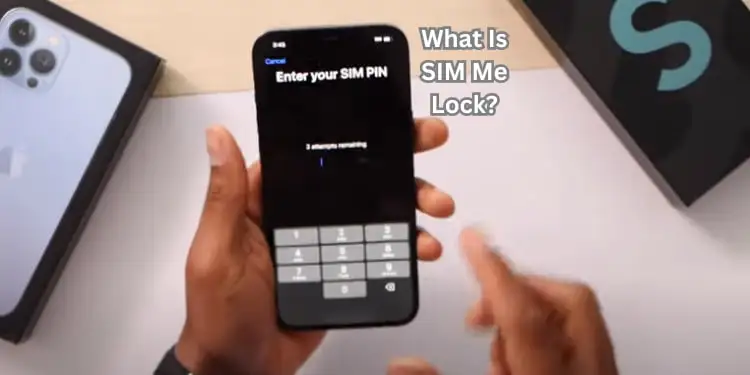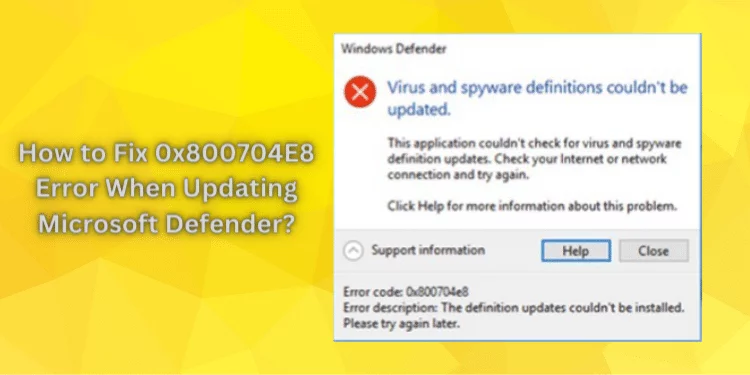What is s.yimg.com? [Detailed Guide 2024]
Have you ever been casually scrolling through a Yahoo website, like checking your Yahoo Mail, and noticed something odd in the corner of your browser screen? It’s that quirky message saying, “Waiting for s.yimg.com…” What is s.yimg.com? No worry! I’m going to discuss all your s.yimg.com queries and will solve them.
What is s.yimg.com?
S.yimg.com, commonly known as static.yahooimages.com, is essential to Yahoo’s static content delivery. It’s part of Yahoo’s CDN, not a virus or malware, and it improves your browsing experience.
Internet Service Provider and Reliable DNS:
Static content appears when you click on links or open pages. Websites appear like static content, including photos, fonts, and styles. Let’s discuss the ISP and DNS server to comprehend s.yimg.com better. The ISP is your internet butler, keeping you online, and the DNS server? It’s like a navigation guide, helping your device find the right websites.
For s.yimg.com to do its job and deliver content, it needs a reliable DNS server. You can think of it as a trusty map that shows s.yimg.com the quickest route to your device. So, when s.yimg.com gets the right directions, your favorite websites load correctly without hiccups.
Yahoo’s Content Delivery Network
Yahoo has its content delivery network (CDN) – think of it as a digital delivery squad. This network includes s.yimg.com, whose mission is to ensure static files arrive at your screen quickly.
What Causes s.yimg.com to Appear?
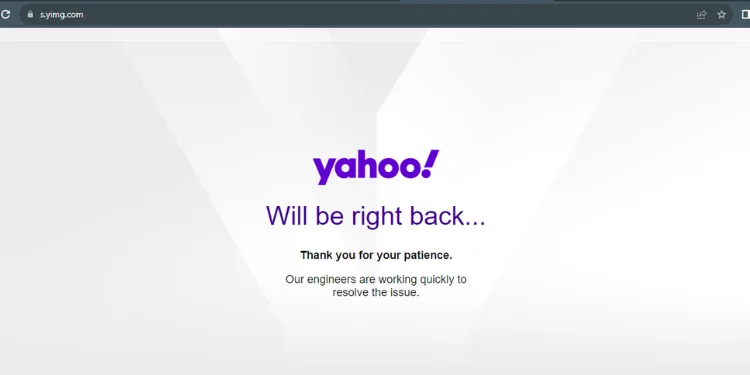
Feeling the frustration of websites loading at a snail’s pace, especially when you have urgent tasks to tackle, is all too familiar. The annoyance can be even more intense if your internet speed is decent.
But, if it’s not your internet that’s the culprit behind websites, particularly those on Yahoo!, loading slowly, other factors are at play. When you spot “waiting for s.yimg.com” in the screen’s bottom corner, it could be due to these reasons:
- ISP (Internet Service Provider) Troubles: Your ISP, the bridge between you and the online world, might face issues causing delays.
- DNS (Domain Name System) Confusion: DNS translation hiccups can lead to roundabout paths for data, slowing down loading.
- Flashplayer Fluctuations: Animation-related issues can briefly pause the loading process.
- Ad Blocker Impact: Over-enthusiastic ad blockers might unintentionally delay loading.
- Firewall Dilemmas: Firewalls occasionally halt data, leading to brief pauses.
How to Get Rid of s.yimg.com?
Dealing with the persistent appearance of “waiting for s.yimg.com” can be a bothersome experience. Fortunately, there are steps you can take to address this issue and ensure smoother browsing potentially:
Clear Cookies and Cache
- Often, stored cookies and cached data can interfere with website loading. Head to your browser’s settings and locate the option to clear cookies and cache. This might help resolve conflicts causing the delay.
Update DNS Settings
- Adjusting your Domain Name System (DNS) settings could improve loading times. Opt for reliable DNS servers, like those offered by Google or Cloudflare. A quick update in your device’s settings might do the trick.
Disable Ad Blockers and Firewall Tools
- Overprotective ad blockers and firewall tools may slow down loading by blocking certain elements. Temporarily disabling them can give you a clearer picture of whether they contribute to the issue.
Check for Browser Extensions
- Sometimes, browser extensions can interfere with website loading. Turn off any extensions causing conflicts and see if it makes a difference.
Is s.yimg.com a Virus/Malware?

The internet can be a breeding ground for misconceptions, and the notion of s.yimg.com being a virus or malware is one of them. s.yimg.com is not a virus or malware. It’s a domain owned and used by Yahoo! to facilitate static content delivery.
Some websites might label s.yimg.com as malicious to promote their antivirus or malware removal tools. They claim that s.yimg.com causes slow loading times, but that’s far from accurate. The real culprits behind slow loading can be ISP issues, DNS complications, or even ad blockers.
When you encounter “waiting for s.yimg.com” at the bottom corner of your browser, rest assured that it’s not a threat. It’s a legitimate part of Yahoo!’s content delivery network, designed to enhance your browsing experience, not hinder it.
Is YIMG a Tracker?
Online tracking often triggers privacy concerns, according to data from Whotracks.me, YIMG tracks around 1.8% of web traffic. However, before worry sets in, let’s clarify its role. YIMG, also known as s.yimg.com, serves primarily as a content delivery network.
This means it ensures the efficient delivery of online content, much like a reliable courier delivering your packages. Significantly, YIMG’s tracking is related to content delivery, not monitoring your activities.
Can You Remove s.yimg.com?
If you’re an avid user of Yahoo’s services, such as Yahoo Mail, the simple answer is no – you cannot entirely remove s.yimg.com from the equation. s.yimg.com is intricately tied to Yahoo’s content delivery network, serving as the conduit for delivering static elements such as images, stylesheets, and fonts.
While it’s technically feasible to block s.yimg.com, it’s not a recommended approach. Doing so might disrupt the flow of these visual elements, potentially leading to websites failing to load correctly.
What to Do If s.yimg.com Is Not Responding?
When the digital stage dims due to s.yimg.com’s absence, it’s time to bring out your troubleshooting spotlight. Let’s take a step-by-step journey to uncover the causes and solutions to this issue:
1. Check Your Network Connection:
Before embarking on a tech-savvy expedition, ensure your internet connection is rock-solid. A stable connection is the cornerstone of a seamless online journey.
2. Reload the Page:
Sometimes, the simplest solution is the most effective. Give the reload button a click to prompt s.yimg.com into action, allowing the static content to enter.
3. Clear Your Cookies:
Delete cookies, those digital crumbs left behind as you surf the web, can occasionally clog static content delivery. Navigate to your browser’s settings, find the cookie section, and sweep away any virtual dust causing the obstruction.
4. Experiment with Different Browsers:
The intricate dance between a specific search engine and static content delivery can sometimes trip over its own feet. Switch up your browser partners to see if the issue gracefully exits the stage.
5. Tame Ad Blockers and Firewall Guardians:
Ad blockers and vigilant firewall software might guard your online experience, but sometimes, they mistake s.yimg.com as a potential foe. Briefly disable these protectors to see if the content delivery returns to its rhythm.
6. Fine-Tune DNS Settings:
Your computer’s Domain Name System (DNS) serves as its memory for website addresses. DNS hiccups can occasionally slow down the show. Switch to a trusted DNS server like Google’s or Cloudflare’s to get the performance back on track.
7. Unmask Incognito Mode:
When time is of the essence, and tasks demand urgency, incognito mode can be your savior. This mode dons a cloak of invisibility, temporarily turning off certain cookies and extensions to let the content shine through.
8. Update Your Browser:
A browser past its prime can fumble when tasked with delivering static content. Keep your browser’s costume up-to-date to ensure it’s ready for the performance.
9. Give Your Device a Standing Ovation:
In the world of tech troubleshooting, a standing ovation often comes in the form of a device restart. A quick restart can wipe away temporary hiccups and give the stage a fresh start.
FAQs
Why is s.yimg.com not loading properly?
If s.yimg.com fails to load properly, it might be due to issues with your DNS system, internet connection, or firewall antivirus software. Ensuring a reliable DNS system and checking firewall settings could help resolve the issue.
How does s.yimg.com function as a static server?
S.yimg.com acts as a static server, delivering crucial components like Yahoo images and other static content for websites. It’s part of Yahoo’s infrastructure that ensures websites load content efficiently.
Can ad blockers affect s.yimg.com?
Yes, ad blockers could affect s.yimg.com and cause websites to load slower. Temporarily turning off ad blockers or adjusting their settings might improve loading times.
What role does the URL bar play in addressing s.yimg.com issues?
Clearing your browser’s cookies, which can be done through the URL bar, might help resolve issues related to s.yimg.com. It’s a simple step to ensure a clean browsing session.
How can malware-removing tools help with s.yimg.com problems?
Utilizing malware-removing tools can be beneficial if you encounter issues with s.yimg.com. These tools can identify and eliminate malicious software affecting the loading speed or performance.
Why might s.yimg.com cause websites to load slower?
Contrary to some websites’ claims, s.yimg.com is not a primary reason for websites to load slower. The slowdown might be due to a different network, browser settings, or other technical issues unrelated to s.yimg.com.
Conclusion
Understanding s.yimg.com and its role in delivering static content is essential for a smoother browsing experience. While it’s not a virus or malware, its appearance can be influenced by factors like your DNS system, firewall settings, and even ad blockers.
So, the next time you encounter “waiting for s.yimg.com,” consider these variables—could they affect your browsing speed?