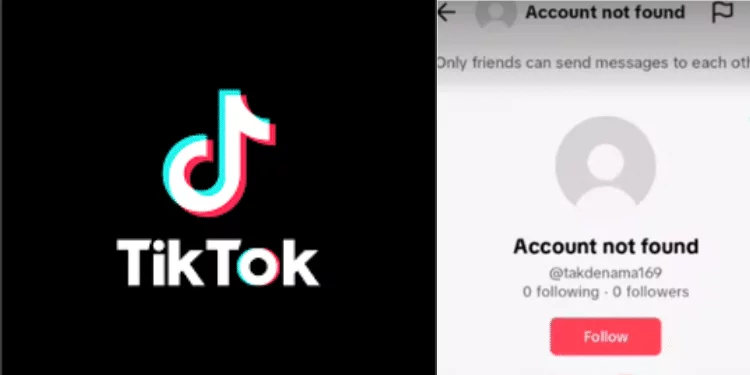What is Facebook Ads Manager? [How to Use & Benefits 2025]
Social media advertising is essential for businesses to reach their target customers. Facebook Ads Manager is an expert tool for generating, managing, and optimizing Facebook ads. Apply Facebook Ads Manager to enhance the performance of your advertising campaigns. Finding out how to efficiently make, target, and evaluate ads is necessary. Get exact results and increase your return on investment (ROI).
Facebook Ads Manager
Facebook Ads Manager is a robust web application that helps advertisers develop, manage, and optimize Facebook ads. Reach your target audience, track ad performance, and maximize ROI with its various tools and capabilities.
It offers a variety of campaign objectives and ad styles to promote your products, boost website traffic, increase brand awareness, or achieve other marketing goals.
Why should you use Facebook Ads Manager?
Facebook Ads Manager has a lot of great benefits for advertisers and companies, such as:
Accurate Targeting: By utilizing Facebook’s extensive user data, you can craft ads that precisely target the correct individuals according to their demographics, interests, habits, and more.
Budget Control: Set your budget and bidding strategy to keep it inside financial limits.
Freedom to Be Creative: You can create ads that speak to your audience by choosing from various creative options and ad types.
Performance Tracking: Facebook Ads Manager offers detailed analytics for ad monitoring and data-driven decisions.
Optimization Tools: You may optimize campaigns for specific outcomes like conversions, link clicks, or app installs.
Now that you know the basics, let’s start Facebook Ads Manager.
Setting up your Facebook Ads Manager account
Facebook Ads Manager requires a business or organization Facebook Page. Create a Page on Facebook if you don’t have one.
Set up your Ads Manager account after creating a Page:
To access Facebook Ads Manager, visit https://www.facebook.com/adsmanager and click “Create” to begin.
Select Your Objectives: Facebook prompts you to select your advertising goal. Your advertising goals should be increasing website views, app downloads, or post-interaction.
Set Up Your Account: To set up your account, follow the on-screen steps to select your time zone and currency choices.
Add a Payment Method: Link a payment method to your Ads Manager account. PayPal, credit cards, and more are accepted on Facebook.
Create Your First Ad Account: You can create your first ad account once the initial setup is complete. Please name it after your business or campaign.
Your Facebook Ads Manager account has been successfully set up. Now, let’s look at the Ads Manager dashboard.
Navigating the Ads Manager dashboard
Facebook ad campaigns are managed from the Ads Manager dashboard. It is intended to be simple to use. The dashboard has these main elements:
Campaigns: View all your ad campaigns here. Here, you can make projects, change them, or cancel them.
Ad Sets: Ad sets are ads with the same spending and targeting settings. A campaign can have numerous ad sets that you can manage.
Ads: These are the individual ads that are part of your ad sets. You can track and customize their performance.
Performance Metrics: The dashboard offers real-time reach, clicks, and conversions data.
Audience Insights: Using audience insights, you can learn more about your target group and make your targeting more accurate.
Billing and Payments: You can manage payment methods and see billing details here.
Creating Your First Facebook Ad Campaign
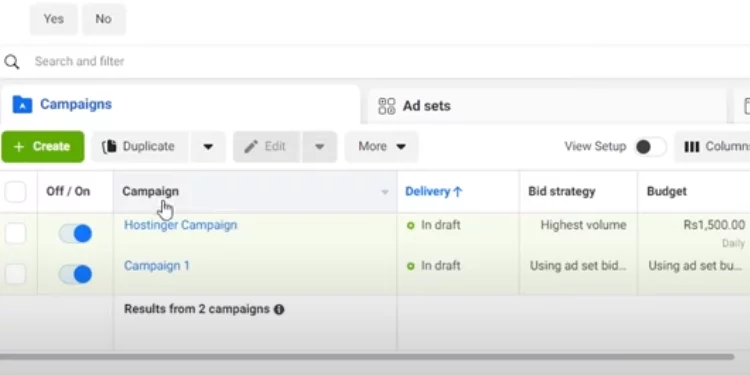
Your Facebook advertising campaign will be built upon your marketing objective. It describes your advertising goals. Facebook has several goals, such as:
- Promote brand recognition among your target demographic.
- Focus on reaching as many people as possible inside your target audience with your adverts.
- Lead users to your website or landing page.
- Encourage user engagement by encouraging likes, comments, and shares on your posts.
- Get users to install your mobile app.
- Promote video material to increase views.
- Gather user data (e.g., email addresses) for future marketing.
- Increase conversions by promoting specific actions on your website, like purchases or sign-ups.
Your objective should match your campaign goals. Optimization choices and ad designs vary by objective.
Targeting your audience
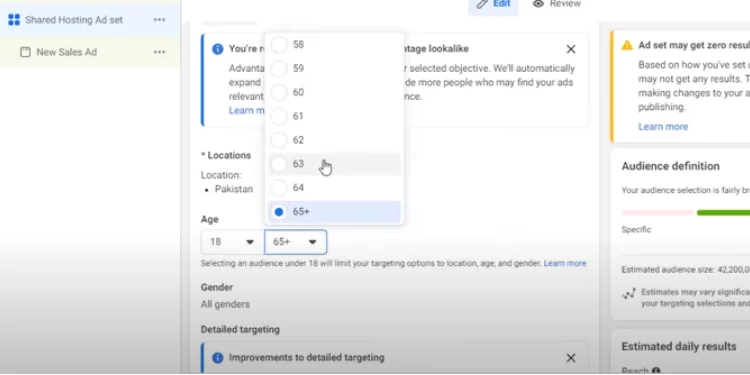
Audience targeting is a significant Facebook Ads Manager function. Target the correct people with adverts based on factors like:
- Demographics include age, gender, location, language, etc.
- Consider customers who show interest in your product or service.
- Target users depending on their online activities.
- To build a custom audience, upload your client lists or website visitors.
- Find users who are similar to your current consumers or audience.
- Target users connected to your Facebook Page, app, or event.
Carefully define your audience. More specific and relevant targeting improves ad performance.
Setting your budget and schedule
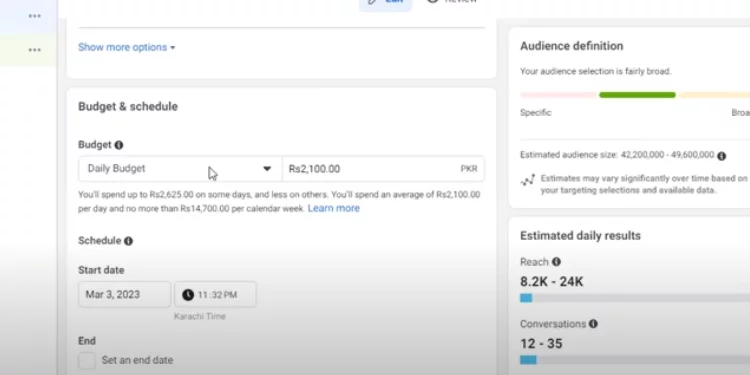
Establish your budget and ad schedule after choosing your campaign goal and audience. Here’s how:
- Select a daily or lifetime budget to determine your limit or the total amount you wish to spend during the campaign.
- Set the timing for your advertising. You can run them continuously or set start and stop times.
- Facebook provides manual and automatic bidding choices. Automated bidding lets Facebook optimize bids for optimum outcomes. Bidding manually gives you more control but requires specifying bid amounts.
Keep your campaign on track by monitoring and adjusting your budget.
Ad placement options
Reach your audience across Facebook’s apps and partner networks with numerous ad placements, including:
- Your advertisements are displayed on Facebook users’ news feeds.
- Increase your reach by putting advertising in Instagram users’ feeds.
- Advertise on third-party websites and apps in Facebook’s Audience Network.
- Show advertising in users’ inboxes.
- Promote your adverts on Facebook and Instagram Stories.
Facebook automatically places your advertising, or you can manually put them. Each location has benefits, so assess your audience and campaign goals.
Designing and Crafting Effective Facebook Ads
Ad creatives must be visually appealing and persuasive to succeed in Facebook ads. Let’s look at the most important parts of making successful ads:
Choosing the correct ad format
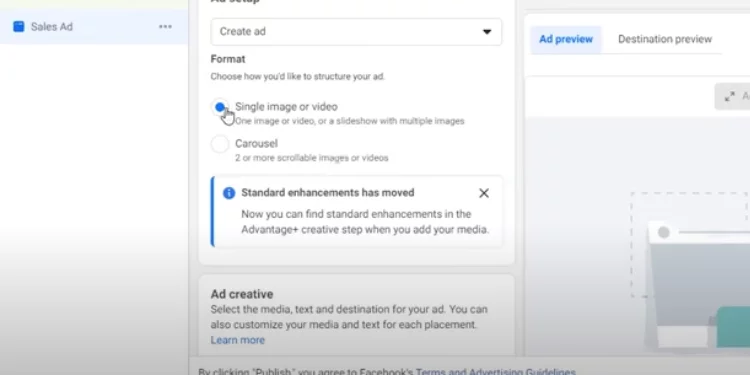
Facebook has ad formats for different campaign goals and creative assets:
- Single-image ads with appealing visuals and concise text are called image ads.
- Use video ads to create a story or promote your product or service.
- Allow consumers to swipe between several images or videos in a single ad.
- Use slideshow advertisements to develop short video advertising with a sequence of images or movies.
- Display products for simple browsing and shopping.
- Interactive Instant Experience (previously Canvas) Ads provide a full-screen, immersive experience.
- Choose a format that fits your marketing goals and creative elements.
Creating compelling ad copy
Your ad copy is the text that accompanies your creative. It should be brief, persuasive, and campaign-related. These strategies will help you create appealing ads:
- Promote your product or service with a clear value proposition. It solves what problem and helps how?
- Use a straightforward CTA like “Shop Now,” “Learn More,” or “Sign Up.” to motivate users.
- Ad copy should be brief and to the point. Skip jargon and unneeded words.
- Ad copy should match the creative and landing page for relevance.
Selecting eye-catching visuals
Visuals are what users notice first in adverts. Use captivating graphics and videos to create a story. Some graphic tips:
- Ensure high-quality photos and videos for a professional presentation.
- Include a logo or unique aspects to enhance brand identification.
- Visuals should be relevant to your product or service and resonate with your target audience.
- Try many images to determine the most effective one.
Incorporating calls to action (CTAs)
A strong call to action (CTA) can make a big difference in how well your Facebook advertising succeeds. Your CTA should match your campaign goal.
- Shop Now: Motivate users to buy something.
- Encourage users to visit a landing page for further information.
- Promote lead generation by enticing people to join up for a newsletter or free trial.
- Encourage users to initiate the use of your product or service.
- Test alternative CTAs to find which your audience prefers.
Advanced Targeting Strategies
While Facebook Ads Manager’s basic audience targeting is excellent, there are advanced targeting strategies available that can boost your campaigns:
Custom audiences
Target users that have interacted with your business with custom audiences. These custom audience types are common:
- Target existing clients on Facebook by uploading your email list.
- Create an audience from website visitors or specified pages.
- Use App Activity to target customers who have used your mobile app.
- Engage users who have interacted with your Facebook Page post or event.
- Retargeting and client retention benefit from specialized audiences.
Lookalike audiences
Groups of users that are similar to your custom audiences are called lookalike audiences. Facebook matches your specific audience with comparable users to increase reach.
To make a lookalike audience:
- Select a custom audience.
- Provide the lookalike audience size (e.g., 1% of the population, the top 1% of users most like your source audience).
- Lookalike audiences attract new clients interested in your products or services.
Troubleshooting and Common Challenges
Maintaining the success of your advertising campaigns requires troubleshooting and fixing Facebook Ads Manager issues. Some common issues and solutions:
Ad Rejection Issues
Ads for rules breaches, poor content, or false claims may be rejected.
Troubleshooting Tips:
- To guarantee your ads comply with Facebook’s advertising regulations, read them.
- Ensure your ads are high-quality, relevant, and not deceptive.
- Avoid false statements and exaggerations, and use straightforward, honest messaging in your ads.
Ad Fatigue
Ad fatigue is when your audience sees the same ad again, decreasing interest.
Troubleshooting Tips:
- Change your ad creatives regularly to keep them new and engaging.
- Limit how often a person sees the same ad in a certain timeframe.
- Spread your audience targeting to reach new users who have not visited your adverts.
Budget Management and ROI Concerns
Managing your budget efficiently while achieving a positive return on investment (ROI) might take much work.
Troubleshooting Tips:
- Track your return on ad spend (ROAS) and allocate cash to campaigns and ad packages with the best ROI.
- Change your bid strategy to maximize ROI. Consider automatic or manual bidding based on your goals.
- A/B test and optimize your ad campaigns to boost efficiency and effectiveness.
Ad Performance Decline
Ad performance may decrease over time due to audience fatigue or user behavior changes.
Troubleshooting Tips:
- You should review your ad scheduling settings to ensure your ads are running when your target audience is online.
- Lower ad relevance scores can lead to higher costs and worse performance. Review and refine ad creatives for relevancy.
- Consider using new targeting criteria or lookalike audiences to freshen your audience if you’ve been targeting the same people for a long time.
Technical Issues
Facebook Ads Manager technical issues, like loading glitches or tracking issues, can disrupt campaigns.
Troubleshooting Tips:
- If the Ads Manager interface is buggy, consider clearing your browser cache or switching browsers.
- If your Facebook Pixel isn’t monitoring conversions, examine your website’s pixel code installation and firing.
Ad Copy and Creative Optimization
Converting your audience through creative ad language and imagery can be challenging.
Troubleshooting Tips:
- The greatest way to increase conversions is to test out several variants of your ad wording to find out what works best.
- Change your ad images regularly to keep users engaged and avoid ad fatigue.
Addressing these typical issues and following the troubleshooting techniques can help you maintain Facebook ad campaign performance. Remember that digital advertising success requires continual monitoring, testing, and optimization.
FAQs
How do I post an ad on my Facebook page?
Facebook Ads Manager lets you develop and post Page ads. Select your ad purpose, targeting, ad creation, and Page destination.
How are Facebook ads paid for?
Payment methods for Facebook advertising include credit cards, PayPal, and direct debit. Facebook costs per ad delivery and engagement, based on your budget.
How can I run Facebook ads for free?
Facebook advertising requires a budget. Create interesting Facebook Page content to enhance organic reach without ad spending.
Final Thoughts
Facebook Ads Manager helps you reach your target audience and meet your goals. Facebook advertising involves strategy, creativity, data analysis, and flexibility. Using this guide’s best practices and staying current on industry trends helps generate successful marketing campaigns that expand your business.