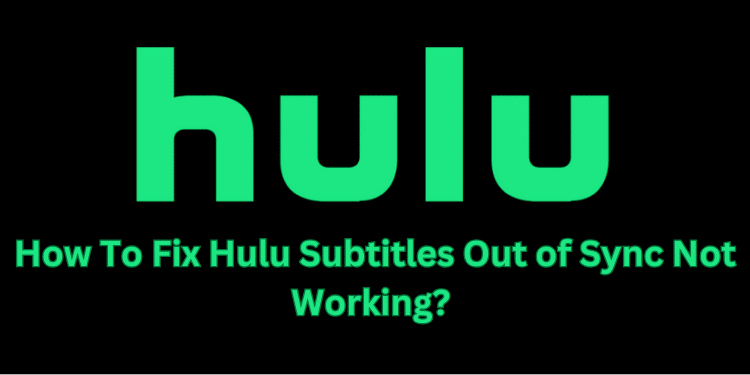How to Delete Your Amazon Account [Ultimate Guide 2025]
Considering leaving Amazon? Removing your Amazon account could be the way to go, be it due to privacy concerns, a shift in your e-commerce behavior, or to minimize your online presence. I’ll show you the steps to delete your Amazon account permanently, delete your Amazon account, and what you need to know to ensure your personal data, order history, and digital traces are entirely removed. If you’re ready to break up with Amazon correctly, you’re in the perfect place.
Learn how to delete your Amazon account permanently with this quick steps guide. Follow simple instructions to close your account securely and quickly.
Why Might You Want to Delete Your Amazon Account?
People might want to delete their Amazon account for many reasons, and each person’s reason is valid. Here are some common reasons:
Privacy Concerns
Amazon collects any personal data, from your purchasing history to browsing habits. If you’re worried about how your data is used or shared, you might take control of your privacy by choosing to account and delete your data through permanent account deletion.
Too Many Subscriptions or Services
Amazon offers various services like Prime, Kindle Unlimited, and Amazon Music. If you find these services accumulating and no longer want to manage them, choosing to proceed with your Amazon account and delete it could be the best choice.
Seeking Alternatives
Some people want to move away from Amazon and use other platforms for shopping or entertainment. If you’ve decided to switch, it’s essential to know how to permanently close your Amazon account to ensure you don’t leave any lingering subscriptions or data behind.
Prerequisites Before Deleting Your Amazon Account
Before taking the final step to delete your Amazon account, it’s essential to prepare to ensure that you won’t lose anything important. Here are some things you should do to ensure you can safely close my account:
Check for Active Orders
Make sure there are no active orders in progress. Deleting your account will not cancel these orders, and you’ll need to make sure everything is shipped and completed before you want to close your Amazon account permanently.
Cancel Any Subscriptions or Services
If you have any subscriptions, such as Amazon Prime, Kindle Unlimited, or Audible, you must cancel them before deleting Amazon. Make sure there are no upcoming payments tied to these services.
Backup Important Data
Amazon holds valuable information, including your order history, digital content, and payment methods. Take a few moments to back up anything important, such as receipts, past orders, and gift card balances associated with your Amazon account.
Understand the Consequences
Deleting your Amazon account means losing access to all your Amazon services, including order history, saved addresses, and digital content. Once the account is deleted, it’s a permanent action, and you cannot recover any lost data. Be sure to take the time to review everything before proceeding.
Step-by-Step Guide: How to Delete Your Amazon Account
Now that you’re prepared, let’s go through the steps to close my Amazon account permanently.
Step 1: Sign into Your Amazon Account
Start by signing into your Amazon account with your email and password.
Step 2: Go to the “Close Your Account” Page
Go to the “Close Your Account” page from the drop-down menu to delete your Amazon account. You can find this page by searching for “close my account” or “close your Amazon account” in the Amazon help section or by clicking on
Help > Need More Help? > Contact Us > Prime or Something Else > Close Account.
Step 3: Review the Terms and Warnings Amazon Provides
Amazon will give you a series of warnings and terms about what happens when you close your account or request the closure. Carefully read through this information to ensure you understand the consequences, including the loss of subscriptions like Audible, digital content, and any remaining gift card balances. Also, be aware that your account may not close immediately if you have any pending orders.
Step 4: Confirm Your Request for Account Deletion
Once you’ve reviewed everything, you’ll be asked to confirm your decision. Amazon will ask for your reasoning for deleting the account. Choose the option that best describes your reason, or select Other if it doesn’t fit any listed categories. If you need to contact Amazon customer service, the Seller Central team or general support can help you with any questions during this process.
What Happens After You Delete Your Amazon Account?
Once your account is deleted, several things will happen:
Account Deactivation Timeline
Amazon will deactivate your Amazon account safely after some time, usually within 24 hours to a week. After this, you won’t be able to log in or access any of your data on the platform, whether you use the Amazon website or Amazon app, so ensure you have everything backed up before you safely delete your Amazon account or proceed with the request the closure of your account.
Impact on Subscriptions
If you have an active Amazon Prime subscription, Kindle Unlimited, or any other Amazon service, you will lose access to these once your account is closed. This also affects related customer accounts linked to yours. Canceling these services beforehand to avoid being charged for the next billing cycle.
What Stays and What Gets Deleted
After you account and delete my data, all your orders, saved payment methods, and shipping addresses will be erased. However, deleting your personal information, like digital content such as books or movies you purchased on Amazon, may be permanent. If you ever want to reinstate your account, note that it may not be possible after the process of deleting your Amazon account happens when I close my account.
Alternatives to Deleting Your Amazon Account
If you don’t want to delete your Amazon account safely, there are alternatives:
Deactivating or Closing Specific Services
Instead of deleting an Amazon account, you can deactivate individual services like Amazon Prime or Kindle Unlimited. This allows you to retain your account and the deletion for future use while stopping subscriptions you no longer need.
Temporarily Disabling Account Access
If you need a break from Amazon but don’t want to delete your Amazon account securely, you can temporarily restrict your access. This will prevent anyone from logging into your account while keeping your data intact.
Troubleshooting: What to Do If You Have Problems Deleting Your Account?
If you change your mind after starting the deletion process, you may wonder if it’s possible to reopen your closed Amazon account. While Amazon generally does not allow you to reopen a closed Amazon account, the account can help customer service in some rare cases.
Before proceeding, Amazon will ask you to select a reason in the drop-down menu for closing your account. Then, you must tick the box next to confirm your decision. After that, click “close my account” to initiate the deletion. You will no longer be able to access your order history once it’s deleted, and it will be deleted across any Amazon site.
If you want to keep any order history or print a copy for your records, download or print a proof of purchase or an invoice before deleting your account.
Finally, after submitting your account for closure, your account may no longer be accessible, along with all services linked to your email address. Deleting your account means losing access to all your Amazon services and data permanently.
In case you run into issues while deleting your Amazon account, here are a few troubleshooting steps:
Forgotten Password
If you can’t remember your password, click the Forgot Your Password—link on the login page. Follow the instructions to reset it.
Linked Payment Methods
If you have an outstanding payment method tied to your account, Amazon will notify you before deleting the account. Resolve any payment issues before proceeding with deletion to avoid any unexpected charges.
Contact Amazon Customer Support
If you encounter any technical issues or have questions, contact Amazon customer service, which is available 24/7. The customer service team can help resolve any problems and safely guide you through deleting your Amazon account.
Things to Keep in Mind Before Deleting Your Amazon Account
Before you proceed, ensure that you’ve considered all factors. Once you delete an Amazon account, all associated data, including order history, will be permanently removed.
Before you proceed, ensure that you’ve considered all factors. Once you delete an Amazon account, all associated data, including order history, will be permanently removed.
Before you proceed, here are some things to keep in mind regarding how to safely delete your Amazon account:
Impact on Digital Content
You will lose access to digital content, such as Kindle books, music, and videos you’ve purchased. Make sure to back up your content beforehand if you want to retain it.
Refund and Return Policy Implications
Once your account is deleted, you cannot initiate any returns or refunds. If you have any pending returns or refunds, process them before deleting your Amazon account to avoid unexpected charges.
Cancel Active Subscriptions
Ensure that all active subscriptions are canceled before you delete your Amazon account. This will prevent unexpected charges and ensure card balances will be forfeited if not appropriately handled.
FAQs:
1. How do I permanently delete my Amazon account?
To permanently delete your Amazon account, sign in, go to the “Close Your Account” page, review the terms and warnings, and confirm your request by ticking the box next to yes. Follow the steps you should take and click “close my account” to finalize. Use this information to improve your understanding of the process.
2. What happens when I delete my Amazon account?
When you permanently close your Amazon account, all your order history or print proof of purchases will be deleted. Your account-associated data will be erased, and your digital content will no longer be accessible. Your Amazon account may be permanently removed from all online accounts linked to it.
3. Can I recover my Amazon account after deleting it?
No, it will be permanent and cannot be recovered once you delete your Amazon account. To use Amazon services again, you must create a new account from scratch.
4. Does deleting my Amazon account cancel my subscriptions?
No, deleting your Amazon account does not automatically cancel subscriptions like Amazon Prime or Kindle Unlimited. Be sure to cancel any active subscriptions before deleting your Amazon account to avoid unexpected charges.
5. How long does it take to delete my Amazon account?
The deletion process typically takes 24 hours a week, depending on the workload and pending actions. You will receive a confirmation email from the customer service team once the account is fully deactivated.
Conclusion
Deleting your Amazon account is a straightforward process if you’re fully prepared. By following the steps you should take outlined in this guide, you can ensure a smooth and hassle-free account closure. Remember to back up your data, cancel subscriptions, and understand the consequences before proceeding. Amazon’s customer service team is always available to assist if you encounter any issues. However, Amazon may be unable to respond directly to some requests, but they strive to respond directly to your feedback and improve our online help to provide better service. Ultimately, take your time to decide if you want to consider deleting your Amazon account.