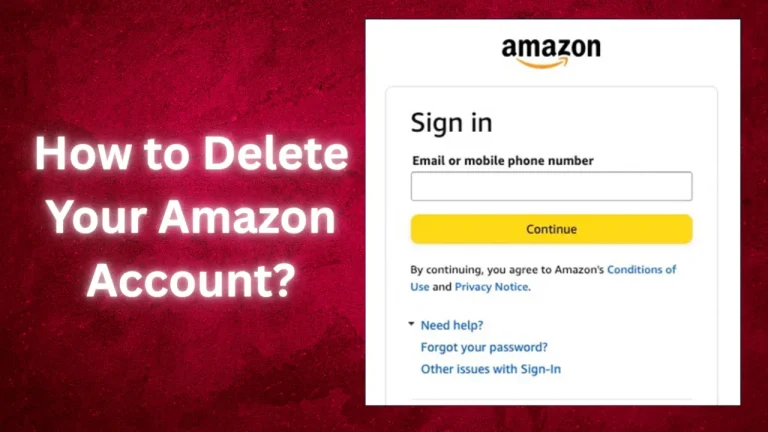Guardian Tales Platform Error 500 [Fixed 2025]
Errors in online gaming are frustrating. Guardian Tale players may encounter “Error 500.” This article explains Guardian Tales platform error 500, why it occurs, and how to fix it. Let’s explore Guardian Tales and solve this enigmatic error.
What is Guardian Tales?

Kakao Games developed the popular mobile action-adventure game Guardian Tales. It has classic pixel graphics, fun gameplay, and a gripping plot. Players fight monsters, solve riddles, and collect heroes on an epic journey through numerous worlds.
What is Error 500?
Error 500, popularly known as the “Internal Server Error,” is a general HTTP status code that signals a server error. Error 500 in Guardian Tales indicates server troubles that cause the game to malfunction.
Why Does Error 500 Occur?

While frustrating, error 500 is usually beyond your control. These are typical Guardian Tales Error 500 causes:
Server Overload
Server congestion causes Error 500 frequently. Guardian Tales has numerous players, and the server can become overwhelmed when too many try to play at once. The server cannot process requests correctly, causing the error.
Server Maintenance
Developers undertake server maintenance to optimize game speed, address issues, and update. Error 500 may occur when trying to access the game during maintenance.
Internet Connection Issues
Something other than the game server or internet connection may be the issue. A weak or unreliable link can cause Error 500 when your device and game server communicate.
Software Bugs
Game code flaws might also cause Error 500. These issues require game makers to produce a patch or update, making them harder to discover and solve.
How to Fix Guardian Tales Platform Error 500?
Error 500 in Guardian Tales can be irritating, but there are various ways to fix it and continue your adventure:
Check Server Status
Before proceeding, check the Guardian Tales website or social media channels for server maintenance announcements. It would help to wait until the server was back online after maintenance.
Restart the Game
Error 500 is sometimes transitory. Shut down and restart the game. Simple steps frequently fix minor concerns.
Clear Cache and Data
If restarting the game fails, remove the Guardian Tales app cache and data. This can remove faulty files and temporary data causing the issue.
How to on Android:
- Go to “Settings.”
- Choose “Apps” or “Application Manager.”
- Find and tap “Guardian Tales.”
- Tap “Storage.”
- Check “Clear Cache” and “Clear Data.”
To achieve the same result on iOS, remove and reinstall the app.
Check Your Internet Connection
Keep your internet stable. Switch from Wi-Fi to mobile data or vice versa. A more reliable connection may fix Error 500.
Contact Support
Contact game support if none of the preceding measures work and Error 500 persists. They can offer particular troubleshooting techniques or inform you whether the issue is widespread and under investigation.
Be Patient
If the fault is server-side, you must wait for developers to fix it. Patience can help in such instances.
Preventing Future Encounters with Error 500
Server-related problems like Error 500 can’t always be avoided. However, there are strategies to reduce their frequency:
Stay Informed
The Guardian Tales website and social media outlets provide updates and maintenance schedules. Keep an eye on scheduled maintenance to avoid playing during downtimes.
Keep Your App Updated
Use the newest Guardian Tales app. Updating your software might prevent issues because developers release updates to repair bugs and enhance performance.
Maintain a Stable Internet Connection
Stable and reliable internet can considerably lessen Error 500 risk. Play the game on Wi-Fi for optimum results.
FAQs
Why is my Guardian Tales not working?
Server difficulties, maintenance, or internet issues may prevent Guardian Tales from working. Restarting the game, verifying the internet, and clearing cache/data should fix it.
Is Guardian Tales for Kids?
Children are not the target demographic for Guardian Tales. It has adventure, fights, and a story for all ages.
Is there a PC version of Guardian Tales?
Guardian Tales was mostly mobile, Check for developer updates or news about a PC version.
How much RAM does Guardian Tales need?
Guardian Tales’ RAM requirements vary, but mobile games like this may run nicely with 2GB or more.
Is Guardian Tales successful?
Guardian Tales has garnered popularity and excellent reviews for its fascinating gameplay. Check recent reviews, player feedback, and app store rankings for success updates.
Conclusion
Guardian Tales Error 500 is irritating but typical in online gaming. Server overload or maintenance often causes it. Following the methods in this article can help you fix the mistake and resume your Guardian Tales adventure.
To avoid Error 500, monitor server status, update your software, and maintain a solid internet connection.