How To Know if Someone’s Phone is Dead [5 Quick Methods 2024]
You might think their phone is dead if you can’t reach someone. Discover how to know if someone’s phone is dead with useful methods in this guide. Check voicemail redirection, SMS delivery, and social media activity to identify dead phones, bad networks, and blocked calls. Ideal for anyone attempting to get in touch with someone who currently has a dead phone.
Reasons Why Someone’s Phone is Off or Dead
| Reason | Explanation | Indication |
|---|---|---|
| Blocked Your Number | Calls and messages are not received by the recipient. | Calls go straight to voicemail, no message delivery. |
| No Service | Inability to make or receive calls, text, or use data. | “No Service” or low signal strength on the phone. |
| Phone Is Turned Off | Phone is intentionally powered off. | The phone doesn’t respond, screen remains dark. |
| Do Not Disturb Mode | Notifications and calls are silenced. | No sound or vibration for incoming notifications. |
| Phone Is On Airplane Mode | All wireless communications are disabled. | Icons indicating Airplane Mode are visible. |
A phone may be off or dead for several reasons, making it hard to reach. Some common situations are:
1. Blocked Your Number

- Call Behavior: Calls are automatically redirected to voicemail when your number is blocked. This distraction often occurs without a ring sound, creating the impression that the phone is off.
- Text Message Delivery: Any text messages from your number will not be delivered. They may appear sent on your device but not delivered to the receiver. Sometimes, this lack of delivery looks like a dead phone.
2. No Service
- Call Connectivity Issues: In places without network service, calls may not connect. A prerecorded network message may play instead of a ringtone, or the call might end suddenly. It may look like the phone is off.
- Delayed or Undelivered Texts: Lack of a network connection delays SMS delivery.
3. Phone Is Turned Off
- Immediate Voicemail Redirection: Turning off the phone results in immediate voicemail redirection, as it cannot receive calls. This applies to all callers, unlike a blocked number.
- Text Messages Remain Undelivered: Text messages cannot be received since the phone is off. The messages will remain undeliverable until the phone is turned on and connected to the cellular network.
4. Do Not Disturb Mode
- Silenced Calls: When in “Do Not Disturb” mode, calls usually don’t ring. Depending on the settings, calls may go to voicemail or be silent without informing the recipient.
- Unnotified Text Receipts: Text messages are received but have yet to be notified, and read receipts are not issued (if enabled). This can make senders feel like their messages must be read or delivered.
5. Airplane Mode On

- Disconnected Wireless Communications: Airplane Mode disconnects cellular, Wi-Fi, and Bluetooth connections. Therefore, calls and texts cannot be received or sent. This is like the phone being off since there’s no connection.
- Non-Communication Functions: Offline games, music, and cameras work while calls and texts are disabled. Airplane Mode differs from phone off.
These differences can help you distinguish between a dead phone with no service and other scenarios like being blocked, on Do Not Disturb, or Airplane Mode.
How To Know if Someone’s Phone is Dead
What happens if someone doesn’t answer your calls or messages? Is the phone dead or something else? The following steps will help you determine if someone’s phone is dead.
1. Check Call Response
When you call someone and get voicemail, it could seem like an inactive phone. Before going to voicemail, phones ring multiple times. An instant redirect may indicate the phone is off, dead, or disconnected.
Follow these steps
- Dial the number.
- Count rings.
- If the phone goes to voicemail after one or no rings, it’s probably dead.
2. Call from another phone number
Make sure that your number isn’t blocked before you call or text. It means your number is blocked, or their phone settings ignore your calls if you call from a different number and it rings normally.
Follow these steps
- Try a different phone number.
- Use this new number to call the person.
- Check to see if the number you called gives you a different answer than the last time you called.
3. Send Text Message as an Indicator
Send a simple SMS and wait to see what happens. If it is delivered late or is undelivered, the phone may be off or out of service.
Follow these steps
- Write a short SMS.
- Please send it to the person’s number.
- Observe whether the message has been delivered or not.
4. Send an iMessage and Wait for Delivery Receipts
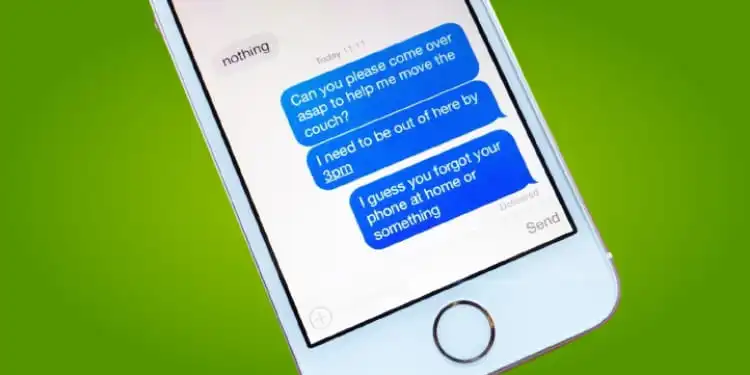
For iPhone users, iMessages show the recipient’s phone status. An undelivered iMessage with a blue bubble and no “Delivered” indication may signal a dead phone.
Follow these steps
- Send an iMessage.
- Wait for the delivery receipt.
- If “Delivered” is not displayed, the phone may be dead.
5. Online Status on WhatsApp and Other Social Media
Check WhatsApp or other social media for recent activity. If they do nothing for a long time, it can be because their phone is dead or switched off.
Steps for Social Media Check
- View their WhatsApp last seen status.
- Check their other social media activity.
- Check for inactivity or outdated “Last seen” times.
How To Tell If Someone’s Phone Is Off Or Dead
It can be challenging to tell if someone’s phone is off or dead. Combining the above strategies works best. Their phone may be off or not charged if there is no activity. But remember that there could be other reasons, like a problem with the network or a personal choice to do something else, like take a break from their phone.
FAQs
Is their phone dead or am I blocked?
Calls will go to voicemail if you’re blocked, and texts won’t show delivery confirmation. Compare this against calls and texts from another number to confirm.
Does a mobile ring if it is switched off?
Calls to a turned-off mobile phone go to voicemail immediately.
Conclusion
Look for immediate voicemail redirection, undelivered texts, or a lack of recent activity to indicate a dead phone. Network difficulties or intentional settings can also cause these symptoms. You must respect privacy and understand different situations when checking someone’s phone.






