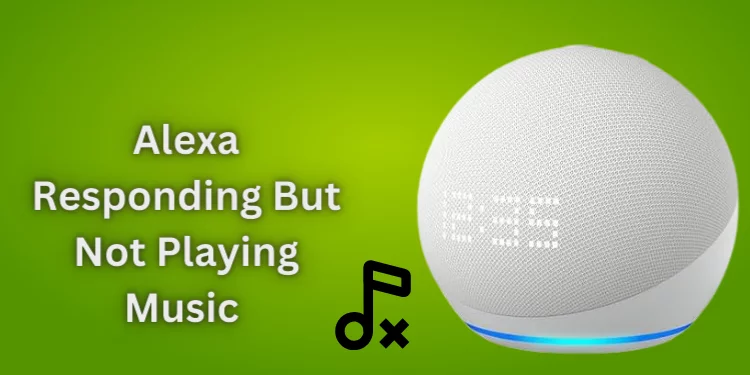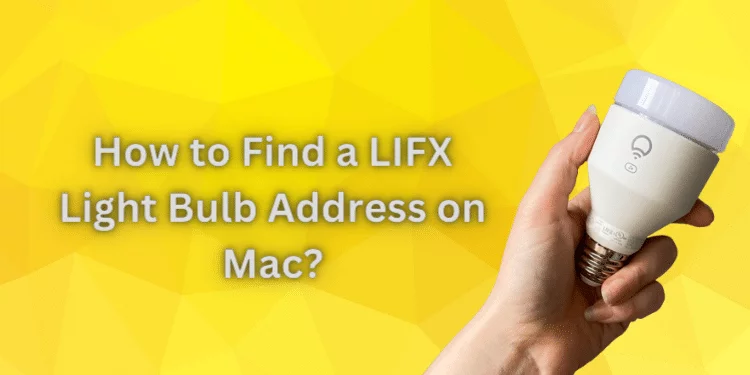How To Cancel WHOOP Membership [Easy & Quick Steps 2025]
Are you looking to cancel your WHOOP membership? You might be ready for a change or want to shift your fitness plan. If you want to leave WHOOP for any reason, I can help. Discover how to easily cancel WHOOP membership and learn about different membership types with the below steps.
Understanding WHOOP Membership
Let’s clarify WHOOP memberships before canceling. It’s important to note that your ability to cancel your WHOOP membership may differ depending on your subscription.
Types of WHOOP Membership

Paid Upfront (12 or 24 months): Full subscriptions for a specific period.
Paying Monthly and Within 12-Month Commitment: Monthly payments with a 12-month commitment.
Paying Monthly and Outside 12-Month Commitment: Monthly payments without a 12-month commitment.
Cancellation of your membership depends on its type.
Cancel WHOOP Membership within 30 Days
You can cancel your WHOOP membership within 30 days by doing the following:
Step 1: Head to the Returns Section
- WHOOP web app open.
- Go to “Returns”.
Step 2: Initiate the Process
- To return, follow on-screen instructions.
- Provide any necessary information regarding your return request.
Step 3: Wait for Confirmation
- After returning, wait for WHOOP’s instructions.
- Follow the instructions to package and return the WHOOP device.
Cancelling Your WHOOP Membership After 30 Days

If you would like to cancel after 30 days after receiving your WHOOP device, you have the following options:
Step 1: Visit the Membership Section
- Access WHOOP’s web app.
- Go to “Membership”.
Step 2: Start the Cancellation Process
- Click “Cancel your membership” at the bottom.
Different membership types have other cancelation options:
For Paid Upfront (12 or 24 months) Memberships
Option A: Schedule Your Membership to End
- Schedule your membership cancellation after the upfront time.
- Confirm your choice to end your membership.
For Paying Monthly and Within 12-month Commitment Memberships
Option B: Pay for Remaining Months
- You can make full payments for the months left on your contract.
- Try ending your membership after your commitment.
For Paying Monthly and Outside 12-month Commitment Memberships
- Cancel Before the Next Billing Date
Step 3: Confirm Your Cancellation
- Confirm cancelation using the instructions.
- The cancelation of your subscription will be scheduled based on your selection.
You must unpause your membership in the web app’s membership section to cancel if your membership is paused.
Additional Considerations
Membership Costs During Commitment
If you want to cancel a month-to-month membership during its commitment time, you have two choices:
Option 1: Commitment Buyout: Purchase a commitment buyout to cancel your account and pay off the remaining money.
Option 2: Scheduled Cancellation: Set your account to end after the commitment period. In this situation, you’ll be paid monthly until the 12-month commitment ends.
Resuming Your Membership
After pausing or canceling your WHOOP membership, you can resume it anytime. Reactivate in the web app’s membership section. All of your saved data will be accessible again after activation.
FAQs
What is the cancellation period for WHOOP?
The WHOOP cancelation period depends on your membership type. You can cancel within 30 days of receiving your WHOOP device or follow membership type-specific cancellation procedures after 30 days.
How do I cancel my WHOOP membership after pausing?
First, unpause your WHOOP membership in the web app’s membership section to cancel. You can continue canceling according to your membership type after it is unpaused.
Does the WHOOP membership automatically renew?
There is no automatic renewal feature for WHOOP memberships. They respect the conditions and commitment periods you agreed to, so you must renew or cancel.
Is it hard to cancel WHOOP?
WHOOP cancellation is simple, depending on the kind of membership. Follow the rules for your case to cancel smoothly.
How do I delete a payment method on WHOOP?
Log into the WHOOP online app, go to billing or payment settings, and follow the instructions to delete your payment method.
Is WHOOP a monthly membership?
WHOOP provides monthly, 12- and 24-month memberships with upfront payments. The membership type you choose impacts billing frequency.
Conclusion
The process of canceling your WHOOP membership might look tangled and complicated, but it is an easier one when equipped with the right information and actions. WHOOP gives options regarding the membership type inside and outside the 30-day window for return.
If you hesitate about cancellation, you can pause your membership and reactivate it with a few clicks. Your fitness journey is individual, and WHOOP wants to help you personalize your membership.